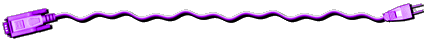Saving a message

Saving a message
If you don't want to send a message right away, or if you want to finish writing a message later before sending it, you can save the message in the Drafts folder.
Messenger saves a copy of the message in the Drafts folder.
To work on the message later: